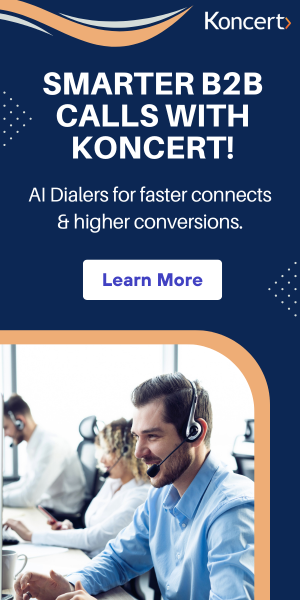An auto dialer is a software-driven system that automatically dials phone numbers from a preloaded list and connects live calls to available agents. These tools are commonly used in outbound sales, customer service, and telemarketing campaigns to enhance efficiency by eliminating the manual dialing process. Auto dialers can detect busy signals, voicemails, and disconnected numbers, ensuring that sales representatives only engage in live conversations. Different types of auto dialers include predictive dialers, power dialers, and preview dialers, each offering varying levels of automation and control. Businesses use auto dialers to increase call volume, improve lead conversion rates, and streamline communication workflows, making them an essential tool for sales and customer outreach operations.
Benefits of Auto Dialers
The benefits of auto dialers include improved productivity, enhanced call connection rates, and better resource utilization. By eliminating the manual dialing process, auto dialers allow sales representatives to focus on conversations rather than dialing, reducing downtime and increasing the number of calls made per hour. These systems also help filter out unanswered calls, busy signals, and voicemails, ensuring that agents spend more time engaging with live prospects. Additionally, auto dialers integrate with CRM platforms, enabling seamless data synchronization and providing valuable insights into call performance. Auto dialers improve lead management by automating follow-ups and scheduling callbacks, enhancing customer engagement. With built-in compliance features, they help businesses adhere to telemarketing regulations and avoid legal risks. Overall, auto dialers enhance efficiency, streamline outbound sales processes, and drive higher conversion rates by enabling smarter and more strategic customer outreach.
Increased Call Volume
Automates the dialing process, allowing sales reps to make more calls in less time and improve overall productivity.
Improved Connection Rates
Advanced algorithms ensure calls are made at optimal times, increasing the chances of reaching live prospects..
Reduced Downtime
Eliminates the time spent manually dialing and waiting for calls to connect, enhancing efficiency.
Better Lead Management
Integration with CRM systems allows seamless tracking of call activity, ensuring better follow-ups and lead nurturing.
Enhanced Compliance and Call Monitoring
Features like call recording, do-not-call list management, and compliance tracking help businesses adhere to legal regulations.
Cost Savings
By improving call efficiency, auto dialers reduce the overall cost per lead acquisition, making sales operations more cost-effective.
Best Practices for Auto Dialers
Best practices for using auto dialers include ensuring compliance with regulations, optimizing call scripts, and leveraging data-driven insights. Businesses should use AI-powered auto dialers to improve call routing and voicemail detection, enhancing overall efficiency. Integrating auto dialers with CRM systems enables seamless data synchronization, ensuring accurate tracking of call outcomes and lead progress. Regularly updating contact lists prevents calls to inactive or irrelevant leads, maximizing agent productivity. Training sales representatives on effective phone etiquette and objection handling improves engagement and conversion rates. Implementing call analytics helps monitor performance and refine strategies for better outreach effectiveness. Additionally, maintaining a balance between automation and personalization ensures that prospects receive human-like interactions rather than robotic calls. By adhering to these best practices, sales teams can optimize auto dialer performance, boost efficiency, and drive better results in outbound sales campaigns.
Segment and Prioritize Leads
Use data analytics to identify and focus on high-priority prospects for better conversion rates.
Leverage Call Scripts
Equip sales reps with dynamic scripts to ensure consistent messaging and improve engagement.
Monitor Performance Metrics
Regularly track key performance indicators (KPIs) like call-to-conversion ratio and average handling time.
Ensure Compliance
Stay updated on TCPA and GDPR regulations to avoid legal issues related to auto-dialing.
Utilize Voicemail Drop
Use pre-recorded voicemail messages to save time while maintaining a personalized touch.
Integrate with CRM and AI Tools
Sync the auto dialer with CRM and AI-driven analytics to enhance lead management and decision-making.
How to Implement an Auto Dialer
How to implement an auto dialer starts with selecting the right software that aligns with your sales team's needs, ensuring integration with CRM systems for seamless data management. Configuring the dialer settings, such as call pacing and voicemail detection, helps optimize efficiency while maintaining compliance with regulations like TCPA and GDPR. Importing high-quality, segmented contact lists ensures that sales representatives reach the right prospects, reducing wasted efforts on unqualified leads. Training sales teams on using the auto dialer effectively, including handling objections and engaging prospects in meaningful conversations, enhances success rates. Monitoring call analytics and performance metrics allows for continuous optimization of scripts, dialing strategies, and follow-up sequences. Regularly updating contact databases, setting up automated workflows, and leveraging AI-driven insights ensure maximum efficiency and effectiveness. By following these implementation steps, businesses can streamline their outbound sales process, boost productivity, and enhance lead conversion rates using auto dialers.
Choose the Right Auto Dialer Type
Select from predictive, power, or preview dialers based on your business needs and call volume requirements.
Integrate with CRM Systems
Ensure seamless data flow between the auto dialer and your CRM to track leads and optimize outreach strategies.
Train Sales Teams
Educate representatives on how to use the dialer efficiently, handle objections, and maximize conversation quality.
Set Up Compliance Measures
Implement features like call recording and do-not-call list management to maintain regulatory compliance.
Optimize Call Schedules
Analyze call performance data to determine the best times to reach prospects and adjust dialing strategies accordingly.
Continuously Improve Performance
Regularly review call analytics, gather feedback from reps, and refine dialing strategies for better results.
Related Posts
11 min read
Best Local Presence Dialer Software: Top Tools to Boost Answer Rates in 2025
Apr 15, 2025 by Koncert Marketing
13 min read
Sales Contact Platform: Transform Your Outbound Sales Process | Complete Guide
Apr 8, 2025 by Koncert Marketing