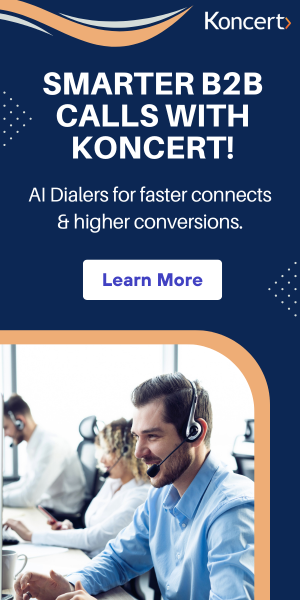3 min read
ConnectLeader and Salesforce Maximize Value of Sales Cadence Process
By: Pat Morrissey on Jan 3, 2018 9:00:00 AM

The Sales Trend
In addition to enabling sales leadership to control the content and quality of sales activities, sales cadence tools enable sales teams to dramatically increase the amount of outbound sales activity. Quite simply, they make it a lot easier to send more emails and make more outbound calls. And what sales manager doesn’t want that?
The shortcomings
However, there is one major flaw of these trendy cadence solutions: They assume infinite capacity for the salesperson to make outbound calls. The salesperson very quickly has more call tasks in the queue than a person can reasonably make in a day. Eventually, the rep needs to make the tough decision of which calls to make, and which ones to defer. Sometimes, indefinitely. This unfortunate decision defeats the purpose of setting up a sales cadence process in the first place.
Supplementing Your Cadence Solution
Enter live conversation automation solutions, such as ConnectLeader’s Team Dialer. These tools leverage the efforts of a team of dialing agents located at our call centers to enable sales reps to routinely make well over 100 dials per hour, with an average of 10 of those calls resulting in a live conversation. Considering these huge gains in performance, Team Dialer is a great complement to sales cadence tools since it makes it easy to keep up with the pending calls produced by cadence solutions. This combination increases the effectiveness of sales teams by freeing up more time to talk with more customers and prospects.
But how do you best leverage Team Dialer to keep up with the queued calls from your cadence solution? And on top of that, how do you incorporate Team Dialer as an integrated step within your cadences? It’s all about using ConnectLeader and Salesforce integration to your advantage.
Making the Calls
If your cadence solution has the ability to create pending tasks in Salesforce, use Team Dialer to complete your pending calls. All you need to do is create a pending tasks report in Salesforce for these calls and upload the report as a dialing list for Team Dialer. Team Dialer can easily make 150 dials per hour, so you should have your open calls completed in no time! Team Dialer can also close out open tasks in Salesforce once the calls are completed through a simple workflow, which ConnectLeader provides. Check out this blog for more tips on building an outbound calling strategy.
Update Your Cadence
Using Salesforce as an intermediary, ConnectLeader can also update your cadence solution. A simple Connectleader workflow updates the lead or contact status in Salesforce, telling your cadence solution that the pending call has been completed. For example, you may choose to have ConnectLeader change the lead or contact status from ‘Open’ to ‘Attempted’ to alert your cadence solution that the call has been completed. This is either a standard or custom field, depending upon the capabilities of your cadence sales tool.
That it! Just a few simple steps will allow your sales team to use Team Dialer to supercharge your sales cadence processes, keep up with your pending calls, and talk with more prospects!
Interested in hearing how other companies found success with ConnectLeader? Check out our success stories page.Related Posts
11 min read
Best Local Presence Dialer Software: Top Tools to Boost Answer Rates in 2025
Apr 15, 2025 by Koncert Marketing
13 min read
Sales Contact Platform: Transform Your Outbound Sales Process | Complete Guide
Apr 8, 2025 by Koncert Marketing